Here is how you can setup .com.np domain in blogger with cloudflare dns management in Nepal?
Do you know how to setup custom domain in blogger with free dns management service of cloudflare in Nepal. Then you are at the right place. Here i will provide you with some tricks and tips to setup custom domain and Dns management service of cloudflare. Let's jump into it:-
First of all we must know how to register for free .com.np domain in nepal. For that you have to go on google and search for register .com.np domain then go to the first site where you could select your preffered domain.
Note that you need to select name of domain which links to your citizenship card or with passport. For example if your mane in citizenship is hari gc then you cannot register domain on nepalnews.com.np.
Recommended: ON PAGE SEO GUIDE , OFF PAGE SEO GUIDE
Then simply fill up the form with your personal details your phone number,name, address and many other things.
At last you have to submit a cover letter and copy of citizenship or passport. You can have it on your own if you don't know how to write cover letter then you can contact me below in the comment section. I will provide you copy of cover letter.
Then apply for domain. Within 24 hours it sends a email whether your domain is approved or rejected. If you domain is approved then we need to go to cloudflare. Here are some steps you need to do to join cloudflare.
- Firstly go to google and search for cloudflare.
- Register in cloudflare.
- Confirm email.
- Log in
For verification you have to follow some steps:-
- Add your domain name then you can see the problem that you domain in not verified. So that
- Go to cloudflare and add the the cname given to you.
- Also you have to add A name given in that is address given in the setungs section.
- After verifying wait for few minutes then you are ready to go.
Note: Do not forget to enable https in your blogger interface.
Recommended:
Seo Guide
Thank you guys hope you guys find it informative. If you have any problem you can freely ask in the comment section.

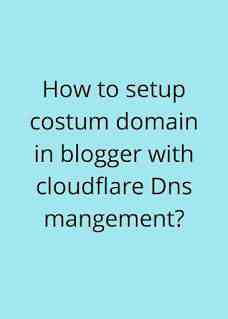



0 Comments